|
The Sympodium and Airliner Wireless Slate |
|

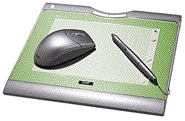
Lori L. Rook |
|
Tom Farrell |
|
CET 751 Networking and
Maintaining Your PC |
|
Summer 2006 |
The school day has begun.
Students walk into the classroom and begin working busily on the warm-up
activity on their tables. It’s a daily language activity that is not a student
favorite. A few groans and moans accompany the activity, but then the
atmosphere changes, hands shoot up and students all around the room volunteer.
What happened? A very simple thing, really. The teacher stepped to the
Sympodium, picked up the pen, and asked for volunteers to complete the scanned
copy of the daily language activity that was projected on the screen.
The Sympodium is a peripheral device that connects to the computer with a USB cable and a video cable. Another video cable is connected to the output port for a LCD projector. The screen is a liquid crystal display with a resolution of 1024x768. It acts as an input and output device. Integrated into the screen is an electromagnetic digitizer, which make the screen interactive. By using the stylus and the buttons on the Sympodium, you can control and manipulate items on the screen, create or remove electronic ink, or activate programs. It operates with Window 98 or later or Mac OS X version 10.1 or later. The installation of SMART Board Software is necessary for the components for function. Work can be captured into the Notebook software or saved directly into several “SMART Ink Aware” applications including the Microsoft Office Suite. The software can also be used as a presentation tool and includes various tools, such as a highlighter, a spotlight, and a gallery of clipart.
Another peripheral device that can be supplementary is the AirLiner Wireless Slate. With this device the teacher or the students can interact with the Sympodium from anywhere in the classroom, up to 52 feet away. Multiple slate users can write at the same time as someone at the Sympodium. It uses Bluetooth technology with an expected range of 54 feet and a maximum range of 164 feet in free space. Underlays, printed sheets that fit under the plastic cover. They come in standard, lined, and grid form. The underlays assist students and the teacher in keeping their writing straight. The active area on the slate matches the active area on the Sympodium screen. With a cost of under $300, the Airliner is a cost-effective option for teachers who do not have a Tablet laptop.
In a traditional classroom setting, students are seated, taking notes, while the teacher lectures from the front of the room with an overhead projector or the board. The dynamic is teacher-centered and textbook- driven. Utilizing technology, which includes computers and their peripherals, can change the classroom environment to one that is more learner-centered. The teacher is still the leader, organizer, manager and planner. With the Sympodium and Airliner Wireless Slate, the teacher moves around the room, accessing programs, using colorful digital inks to emphasize points, and even handing off the slate to students for them to operate.
Edutopia Magazine in the
April/May 2006 issue found the Smart Board software to be “the most promising
classroom innovation.” Smart Technologies produces the Smart Board, an
interactive white board, and the Sympodium and Airliner Wireless Slate. These
tools are changing classrooms and teaching methods. With the Sympodium,
especially, the need for an overhead projector is gone. Transparencies and
markers are not needed because any document that is created can be scanned into
the Notebook software or worked with inside the application itself. Internet websites can be explored and
key points emphasized in color on the Sympodium. Since students are much more
visual now rather than “paper trained” as most teachers are, the variety of ink
colors and highlighters hold the students’ attention. This can be particularly
powerful with special needs students. Powerpoints can be marked and points
emphasized during the presentations. Any screen can be captured, printed or
saved with annotations for students who are absent. Students use the Sympodium
and Airliner Wireless Slate during their presentations to the class, pointing,
marking, and navigating during their delivery.
The SMART Recorder, included
with the software records everything that you do or say while working at the
Sympodium or the computer. The recording is saved as a QuickTime .mov file
which can be viewed with QuickTime Player and even uploaded to a website where
students can access it through the Internet. This could assist students with
tricky homework problems in Math, or refresh their memories about the steps to
set up an Excel spreadsheet and graph.
“The intelligent use of
technology can transform and improve almost every aspect off school,
modernizing the nature of curriculum, student assignments, parental
connections, and administration,” according to Edutopia Magazine
September 2005 in the article “10 Big Ideas for Better Schools”. When students
are more engaged in the learning process, they can share their work and
communicate more productively and creatively. The Sympodium and Airliner
Wireless Slate are just two of the many tools out there that can positively
alter the teacher-centered classroom to a learner-centered one.
Bibliography
George Lucas
Educational Foundation Staff, (2005, September). Big ideas for better schools.
Edutopia, [1(6)], 9.
George Lucas
Educational Foundation Staff, (2006, April/May). Reader's survey we asked you
told. Edutopia, [2(3)], 34.
(2006).
Sympodium interactive pen displays. Retrieved July 26, 2006, from Smart
Technologies Web site: http://www2.smarttech.com/st/en-US/Products/
(2006).
Airliner Wireless Slate. Retrieved July 26. 2006, from Smart Technologies Web
site: http://www2.smarttech.com/st/en-US/Products/AirLiner/default.htm
(2004). Installation
and users guide sympodium ID250. Canada: Smart Technologies.